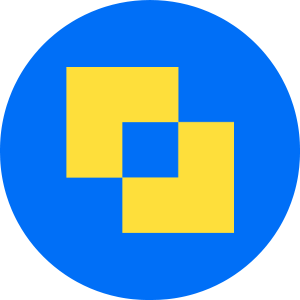The Modulr Portal features you didn't know you needed
It’s easy to overlook some of the best features in the tools we use every day. Take your phone, for example—look at your usage settings and see where you’re spending most of your time. Chances are, it’s just one or two apps (probably social media), while the rest of your phone’s powerful features go untouched.
The same thing happens with software. We often stick to what’s familiar and miss out on the full range of functionality that could make life a lot easier.
At Modulr, our goal is to make your work easier and more efficient. With exciting new features on the horizon, now’s the perfect time to spotlight a few powerful tools in the portal that you may not have explored yet. These features are designed to seriously level up your payments processes and ensure you spend less time doing manual entry. Let's dive in!
1. Sweeping: Automatically sweep funds on your schedule
With our sweeping feature, automating transfers on specific days of the week is a breeze. Here’s how it works:
- On the days you choose (for example, Mondays, Wednesdays, and Fridays), any leftover balance in your account will automatically transfer to another account or beneficiary at 3pm.
- You can customise it further by setting a minimum balance requirement (for example, only sweeping if the balance is over £100).
- You can also keep a buffer by leaving a certain amount in the account (say, £50) after the sweep.
It’s like having a personal finance assistant running in the background!
Find out more about sweeping features in Modulr

2. Notifications: Never miss a beat
Modulr keeps you in the loop with email notifications for key account activity, like when funds are deposited or your balance dips below a limit you’ve set. Here’s how it works:
- Email alerts: Get instant email notifications when your account sees activity, like incoming payments above a pre-defined amount or when your balance falls below a defined threshold.
- Portal pop-ups: These alerts also appear right at the top of your account list screen in the Modulr Portal, making it super easy to spot what needs attention.
- Stay on top of things: No need for constant check-ins. With these notifications, you can quickly assess what’s happening and take action as needed.
Keep in control of finances without the hassle of micromanaging your payments.
Fine out more about notifications in Modulr

3. Adding funds: Seamless payment integration
Adding funds to your Modulr account is made simple with seamless payment integration. Here’s how it works:
- Direct from account view: Add funds straight from your Modulr account view via Open Banking.
- Precision with payment initiation services (PIS): Transfer exactly the amount you need, ensuring no more overfunding or underfunding.
- Seamless fund movement: Move money effortlessly from your bank account to your Modulr account, streamlining the entire process for smoother transactions.
Find out more about adding funds in Modulr

4. The mobile app: Approve payments on the move
With the Modulr Mobile App, approving payments on the move is easier than ever. Here’s how it keeps you flexible:
- Approve on the go: Whether you're traveling, in a meeting, or just away from your desk, you can approve payments directly from your phone.
- Efficient financial management: Keep your operations running like a well-oiled machine with seamless payment approvals from the app.
Find out more about the Modulr app

5. Approval thresholds: Control over payments
The approval thresholds feature lets you set a payment limit for when approvals are needed. Here’s how it works:
Take control of your payments with Modulr’s approval thresholds feature. Here’s how it streamlines your process:
- Set payment limits: Define a threshold (e.g., £100). Payments above this limit will require approval, while smaller amounts go through automatically.
- Efficiency for low-value transactions: Smaller payments are processed smoothly, saving time on routine approvals.
- Control for high-value transactions: Delegate routine payment tasks to your team, but keep control over significant transactions by being the final approver.
If you’re a business owner or have admin permissions, enabling this feature gives you the perfect balance of efficiency and oversight. Just reach out to enable it and enjoy smarter payment controls.
It's easy to stick with what’s familiar. These features are designed to boost efficiency and streamline your payments.
Whether it’s the ability to set up automatic sweeps, real-time notifications to stay in control, seamless fund transfers, or mobile approvals on the go, Modulr is packed with features to simplify your workflow. Plus, with approval thresholds, you can delegate the routine while keeping control over high-value transactions.
Explore these features and more on the Modulr portal, or book a demo today to see them in action.